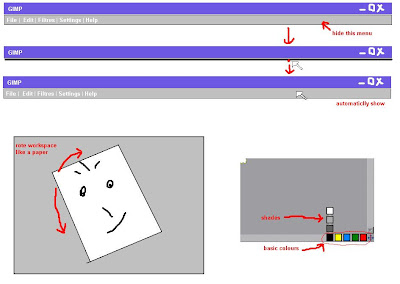Friday, 19 October 2007
Thursday, 18 October 2007
Wednesday, 17 October 2007
Monday, 15 October 2007
team review, contribution 1–25…
The GIMP UI team had a meeting and discussed the first 25 posts of the brainstorm, from our hello world up to filters as chains…
In general, we see that contributors are trying to solve the following problems:
In general, we see that contributors are trying to solve the following problems:
- maximise screen area for the image, get some elbow room;
- too many GIMP items in the taskbar;
- what to do when there is no image open, keep the GIMP instance alive;
- a significant group of contributors are perceiving overlapping toolbox, image, and dialog windows as chaotic and try to get everything organised in a single plane with a tiled interface;
- where to put the tool options? taken from the toolbox, they are able to make the toolbox look the way they want: smaller and less disturbing;
- people want to really just work on an image and make the dialogs as much non-distractive as possible, they try to make dialogs appear on demand; we would like to point out that current and previous versions of GIMP hide/show all dialogs when the tab key is pressed;
- several different solutions for filter preview (bigger and faster previews);
- quite a few contributors show hierarchy or folders for layers in their mock-ups;
- some contributions try to give quicker access to the keyboard shortcuts configuration;
- some contributions point out the need to scroll the image beyond the image border.
- the idea for a kind of interaction where on-demand the most important UI could appear right under the mouse pointer;
- the idea of easily setting up different workspaces for the different tasks a given user performs with GIMP.
Sunday, 14 October 2007
Subscribe to:
Comments (Atom)




.png)